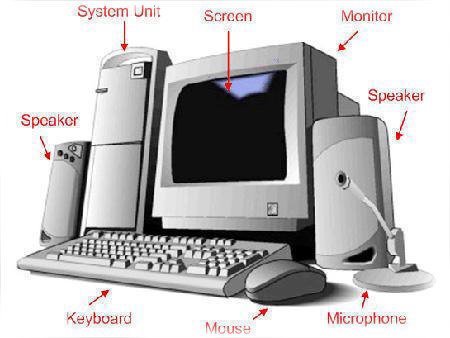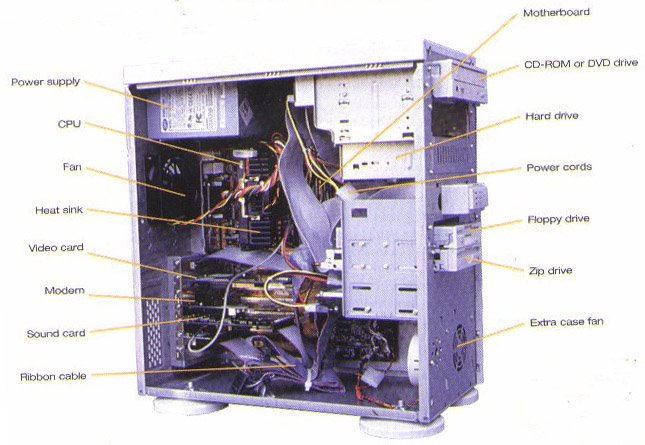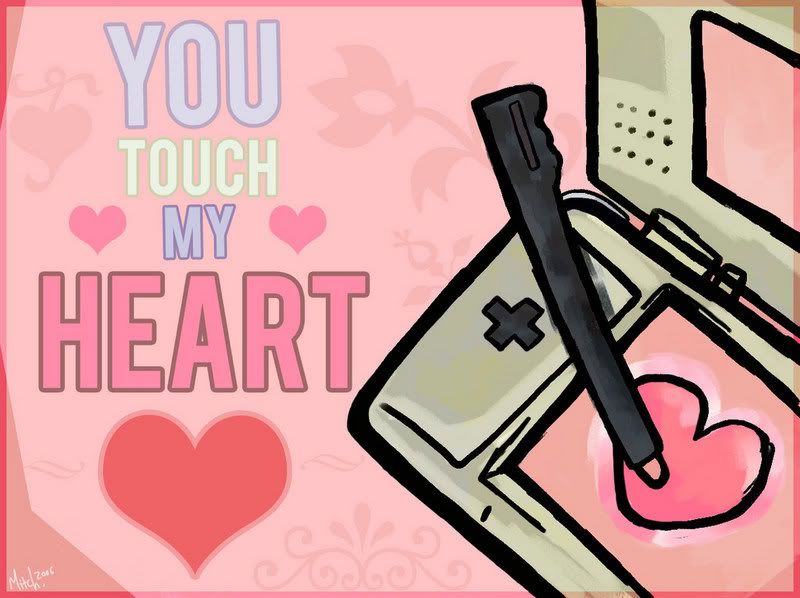Summary:
-975X (Glenwood)
Update of 975, with support for ATI Crossfire Dual Graphics solutions and 65 nm processors, including Core 2 Duo.
-P965 (Broadwater)
Update on 945P, no native PATA support, improved memory controller with support for DDR-II at 800MHz and formal Core 2 Duo support.
-G965 (BroadwaterG)
A version of P965 that has a GMA X3000 integrated graphics core.
-Q965 (Broadwater)
Expected G965 intended for Intel's vPro office computing brand, with GMA 3000 instead of GMA X3000. Supports an ADD2 card to add a second display.
Sub-versions:
-Q963 - Q965 without an external graphics interface or support for ADD2.
-P35 (Bearlake)
The P35 chipset will provide updated support for the new Core 2 Duo E6550, E6750, E6800, and -E6850. Processors with a number ending in "50" will have a 1333 MT/s FSB.
-G33 (BearlakeG)
A version of P35 with a GMA 3100 integrated graphics core.
-975X (Glenwood)
Update of 975, with support for ATI Crossfire Dual Graphics solutions and 65 nm processors, including Core 2 Duo.
-P965 (Broadwater)
Update on 945P, no native PATA support, improved memory controller with support for DDR-II at 800MHz and formal Core 2 Duo support.
-G965 (BroadwaterG)
A version of P965 that has a GMA X3000 integrated graphics core.
-Q965 (Broadwater)
Expected G965 intended for Intel's vPro office computing brand, with GMA 3000 instead of GMA X3000. Supports an ADD2 card to add a second display.
Sub-versions:
-Q963 - Q965 without an external graphics interface or support for ADD2.
-P35 (Bearlake)
The P35 chipset will provide updated support for the new Core 2 Duo E6550, E6750, E6800, and -E6850. Processors with a number ending in "50" will have a 1333 MT/s FSB.
-G33 (BearlakeG)
A version of P35 with a GMA 3100 integrated graphics core.
-915P (Grantsdale)
Supports Pentium 4 on an 800 MHz bus. Uses DDR memory up to 400 MHz, or DDR-II at 533 MHz. Replaces AGP and CSA with PCI Express, and also supports "Matrix RAID", a RAID mode designed to allow the usage of RAID levels 0 and 1 simultaneously with two hard drives. (Normally RAID1+0 would have required four hard drives)
Sub-versions:
-915PL - Cut-down version of 915P with no support for DDR-II and only supporting 2GB of memory.
-915G (Grantsdale-G)
-915P with an integrated graphics core GMA 900. The core is compliant with Vertex and Pixel shader versions 2.0, and has similar functionality to GeForce FX 5200 64bit and Radeon 9100 IGP, though it does not have Transform & Lighting (T&L) features.
Sub-versions:
-915GL - Same feature reductions as 915PL, but supports 4GB of memory. No support for external graphics cards.
-915GV - Same as 915G, but has no way of adding an external graphics card.
-910GL - No support for external graphics cards or 800 MHz bus.
-925X (Alderwood)
Higher end version of 915. Supports another PAT-like mode and ECC memory, and exclusively uses DDR-II RAM.
Sub-versions:
-925XE - Supports a 1066 MHz bus.
-945P (Lakeport)
Update on 915P, with support for Serial ATA II, RAID mode 5, an improved memory controller with support for DDR-II at 667 MHz and additional PCI-Express lanes. Support for DDR-I is dropped. Formal dual-core support was added to this chipset.
Sub-versions:
-945PL - No support for 1066 MHz bus, only supports 2GB of memory.
-945G (Lakeport-G)
A version of the 945P that has a GMA 950 integrated graphics core, supports a 1066 MHz bus.
Sub-versions:
-945GZ - Same feature reductions as 945PL but with an integrated graphics core. No support for external graphics cards.
-955X (Glenwood)
Update for 925X, with additional features of "Lakeport" eg. PAT features and ECC memory, and uses DDR2.
Latest Video Card
Radeon™ X1950 Graphics Technology
With the Radeon™ X1950, your graphics performance will never be compromised.
Imagine games with hyper realistic light blooms, lifelike skin textures, and silky smooth hair. Now imagine the non-stop action packed gaming on a CrossFire™ platform – the only choice for hardcore gamers.
That’s what it’s like with the Radeon X1950, ATI’s fastest and most flexible 3D processor. All gaming, all the time. Radeon™ graphics. Never compromise.
Radeon™ X1950 Graphics Technology - GPU Specifications
Features-
384 million transistors on 90nm fabrication processUp to 48 pixel shader processors8 vertex shader processorsUp to 256-bit 8-channel GDDR4 memory interfaceNative PCI Express x16 bus interface
Ring Bus Memory Controller
Up to 512-bit internal ring bus for memory readsFully associative texture, color, and Z/stencil cache designsHierarchical Z-buffer with Early Z testLossless Z Compression (up to 48:1)Fast Z-Buffer ClearOptimized for performance at high display resolutions, including widescreen HDTV resolutions.
Ultra-Threaded Shader Engine
Support for Microsoft® DirectX® 9.0 Shader Model 3.0 programmable vertex and pixel shaders in hardwareFull speed 128-bit floating point processing for all shader operationsUp to 512 simultaneous pixel threadsDedicated branch execution units for high performance dynamic branching and flow controlDedicated texture address units for improved efficiency3Dc+ texture compression o High quality 4:1 compression for normal maps and two-channel data formatsHigh quality 2:1 compression for luminance maps and single-channel data formatsComplete feature set also supported in OpenGL® 2.0
Advanced Image Quality Features
64-bit floating point HDR rendering supported throughout the pipelineIncludes support for blending and multi-sample anti-aliasing32-bit integer HDR (10:10:10:2) format supported throughout the pipelineIncludes support for blending and multi-sample anti-aliasing2x/4x/6x Anti-Aliasing modesMulti-sample algorithm with gamma correction, programmable sparse sample patterns, and centroid samplingNew Adaptive Anti-Aliasing feature with Performance and Quality modesTemporal Anti-Aliasing modeLossless Color Compression (up to 6:1) at all resolutions, including widescreen HDTV resolutions2x/4x/8x/16x Anisotropic Filtering modesUp to 128-tap texture filteringAdaptive algorithm with Performance and Quality optionsHigh resolution texture support (up to 4k x 4k)
Avivo™ Video and Display Platform High performance programmable video processor
Accelerated MPEG-2, MPEG-4, DivX, WMV9, VC-1, and H.264
decoding and transcoding
DXVA support
De-blocking and noise reduction filtering
Motion compensation, IDCT, DCT and color space conversion
Vector adaptive per-pixel de-interlacing
3:2 pulldown (frame rate conversion)
Seamless integration of pixel shaders with video in real time
HDR tone mapping acceleration
Maps any input format to 10 bit per channel output
Flexible display support
Dual integrated dual-link DVI transmitters
DVI 1.0 compliant / HDMI interoperable and HDCP ready*
Dual integrated 10 bit per channel 400 MHz DACs
16 bit per channel floating point HDR and 10 bit per channel DVI output
Programmable piecewise linear gamma correction, color correction, and color space conversion
(10 bits per color)
Complete, independent color controls and video overlays for each display
High quality pre- and post-scaling engines, with underscan support for all outputs
Content-adaptive de-flicker filtering for interlaced displays
Xilleon™ TV encoder for high quality analog output
YPrPb component output for direct drive of HDTV displays
Spatial/temporal dithering enables 10-bit color quality on 8-bit and 6-bit displays
Fast, glitch-free mode switching
VGA mode support on all outputs
Drive two displays simultaneously with independent resolutions and refresh rates
Compatible with ATI TV/Video encoder products, including Theater 550
* Playing HDCP content requires additional HDCP ready components, including but not limited
to an HDCP ready monitor, disc drive, multimedia application and computer operating system.